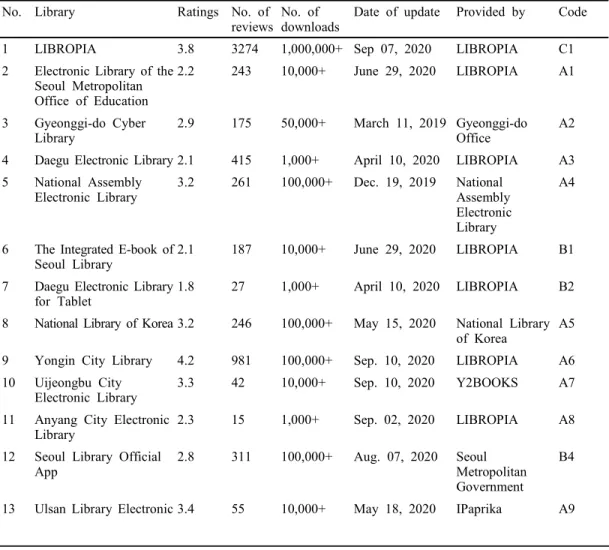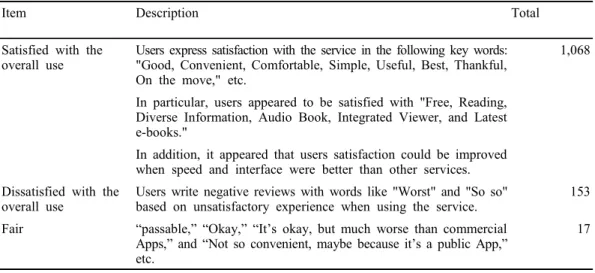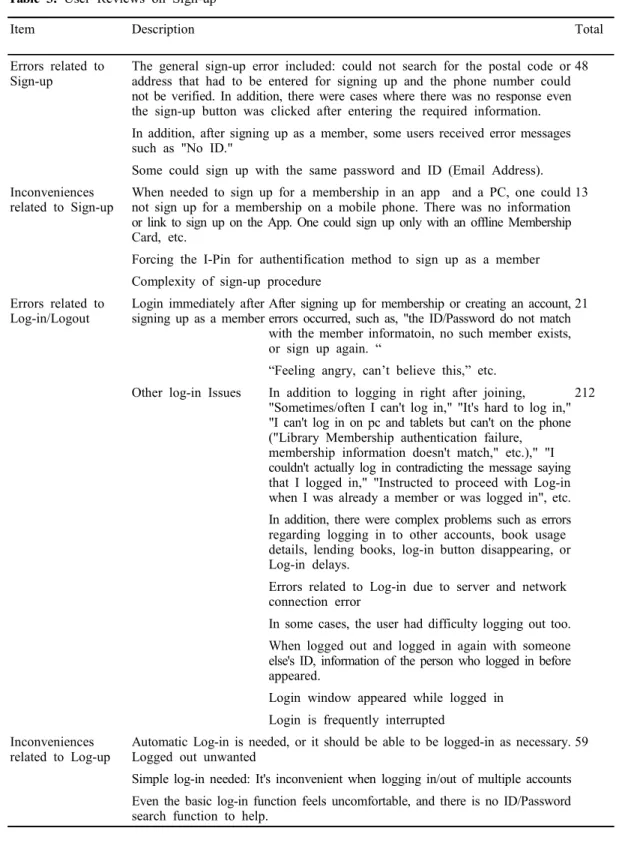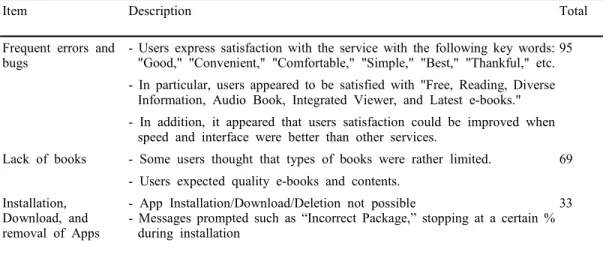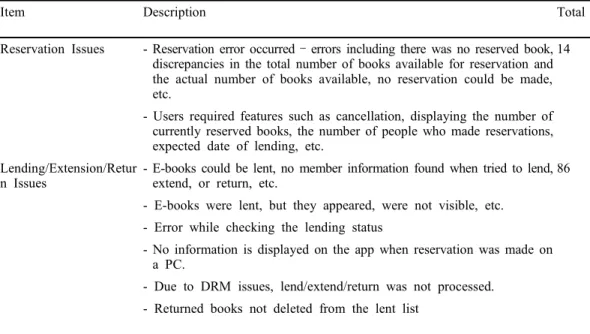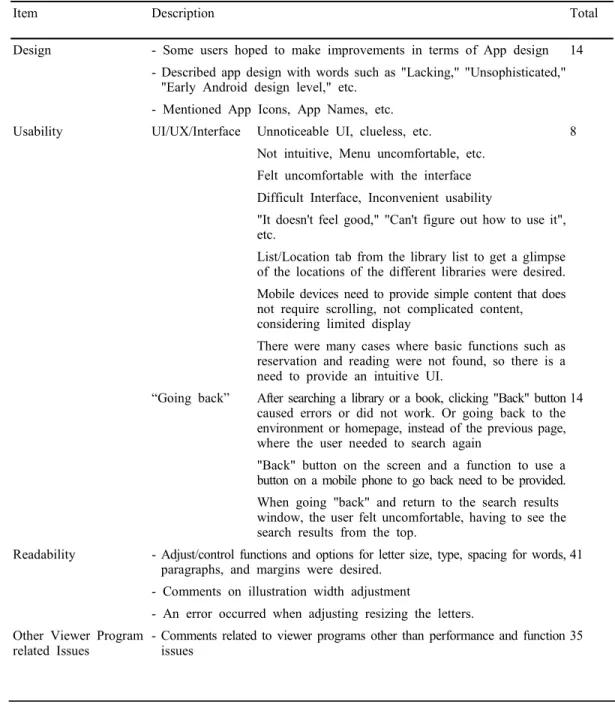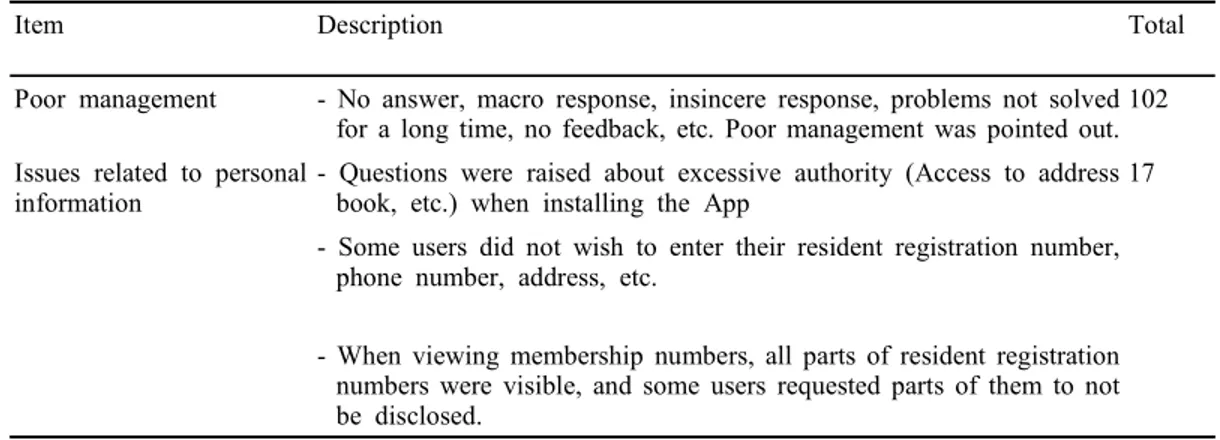A Study on Improvement of Electronic Library Services Using User
Review Data in Mobile App Market
Younghee Noh*, Ji Yoon Ro** 1) A R T IC L E IN F O A B S T R A C T Article history: Received 24 November 2020 Revised 14 January 2021 Accepted 21 January 2021
This study aims to analyze users' assessment of electronic libraries in the mobile app market and promote service improvement based on this. To this end, the basic background and purpose of the research, research method, and research scope were first set, and the relevant literature and empirical prior studies were analyzed. Next, users' evaluations of electronic libraries were collected and analyzed from Google Play Store. Based on the results analyzed, measures to improve the quality of electronic libraries were discussed. Based on the results of the study, the following improvement measures are proposed. Need for systemic improvement and stabilization. Provision of applications suitable for multi-device environments. Resumption of services after systematic inspection after updating. Simplification of sign up, log in, and authentication procedures. User support through real-time chat. Introduction of a detailed assessment of reviews. Provision of guidance and user manual for electronic libraries. Improvements to expand user convenience, and Securing differentiation from other similar services. Keywords:
Library,
Google Play Store, Electronic Library, Review,
User, Application
1. Introduction
In the post-COVID-19 era, which features technological innovation in the fourth industrial revolution, as well as "Untact," non-face-to-face, and non-contact, digital transformation is accelerated across library services, and non-face-to-face and online based services are expected to be expanded. As COVID-19 brings a new paradigm beyond just a pandemic event and is expected to strengthen its non-face-to-face and online based services, a survey conducted by the Public Library Association (PLA) found that public libraries in the U.S. are pushing for new services such as extending return deadlines online (76%), online services such as e-books and streaming media (74%), and virtual programmi ng (61%). In addition, various new activities such as reallocating budgets for collecting printed data to purchase digital data or providing telephone services to users who have difficulty connecting digitally
* Professor, Library and Information Science, Konkuk University, Korea (irs4u@kku.ac.kr) (First Author)
** Ph.D. Student, Konkuk University, Chungju, Korea (rojyliv@gmail.com) (Corresponding Author) International Journal of Knowledge Content Development & Technology, 11(1): 85-111, 2021. http://dx.doi.org/10.5865/IJKCT.2021.11.1.085
are being promoted.
For users who cannot visit the library due to COVID-19, many libraries continue to communicate with local residents through online chat, text, telephone, and e-mail. Among them, the key changes in library services can be found in "expanding e-book services" and "increasing budgets for digital data purchases," reflecting changes in living patterns changed by COVID-19. In other words, the prolonged spread of COVID-19 is accelerating the digital transformation as the preference and demand for free e-books in electronic libraries are sharply increasing. This is not a phenomenon limited to libraries, but the overall use of online content and streaming services is increasing, and the so-called untact reading culture is also expanding in the book market, and more people are practicing reading through digital contents such as e-books and audio books. As an example, the e-book usage rate of the Jongno-gu e-library site increased 5.6-fold year-on-year, while that of the Gangnam-gu office e-library increased by more than 10,000 books (75%) compared to last year, and that of the Gyeonggi Cyber Library nearly doubled (Park, 2020; Park, 2020; Seo, 2020). YES24, a leading online bookstore, also reported that e-book sales jumped 41% year-on-year in May 2020, while audiobook platform StoryTell reported a 3.5-fold increase in new domestic subscribers compared to the first quarter before the outbreak of COVID-19 (Lee, 2020).
Under these circumstances, libraries are quickly responding to users' demands by increasing their share of e-books. At a time when the utilization rate of electronic libraries is increasing, users' issues related to integrated viewers, system quality, and readability can also be increased and raised in proportion to the amount of use. In the post-COVID-19 era, users' information acquisition and usage behavior, which features the Internet, online, and non-face-to-face, is expected to change, and it seems that it is time for a qualitative assessment while meeting the quantitative aspects of the provision of electronic books. Therefore, this study aims to analyze users' assessment of electronic libraries in mobile App markets and to improve the services based on them.
2. Literature Review
The e-book service provided by libraries is divided into two types, general e-books provided semi-permanent, and subscription-type e-books whose list is updated each year, depending on the type of purchase. However, from the user's point of view, both are recognized as the same e-books (Baek, 2018), and the way they use e-books provided by libraries can be largely divided into using computers in the library, electronic library websites, and electronic library applications. Problems arising in connection with e-book services that are relatively free from time and space constraints include rapid changes in subscription methods and copyright issues (National Library of Korea, 2019). Among them, the biggest issue for library users is that they have to install a designated viewer program separately by each e-book distributor (Baek, 2018; Kim, 2020).
In lending e-books, there is also the problem that integrated e-book sites and subscription-type e-book sites do not work together. Although certain books have been borrowed from a subscription-type e-book site, the integrated e-book site cannot verify the lending history. When reading non-subscribed e-books, the user has to install a designated viewer by each book distributor. In other words, books distributed by A company can only be read on A company's viewer, while books distributed by
B company can only be read on B company's viewer. Due to these problems, reading e-books on mobile devices requires a more complex process. For example, when users of the Seoul Library want to use e-books provided by the library, they will basically install the Seoul Library App and the integrated e-book library App. If they don't install the subscription-type e-book viewer App in advance, the search for the subscription-type e-book itself is virtually blocked. To read general e-books, the user needs to install a distributor-specific viewer. Therefore, if four distributors are supplying e-books to the Seoul Library, a total of five viewers (four for the distributors and one for subscription-type e-books) must be installed on the user's phone in order to read e-books freely on the device, and a total of seven apps, adding the Seoul Library App and e-book App, must be installed to use the entire Seoul Library e-book Service (Baek, 2018). Therefore, in theory users can read all kinds of e-books on the integrated e-book websites, but they are dissatisfied with having to go to another homepage or install a new app to read them. In response to the complaints from the users, libraries explain that they provide semi-permanent e-books and subscription-type e-books, which are updated every year, to secure as much content as possible, which in turn inevitably leads to the increase in the number of viewer Apps. Fundamentally solving these problems are likely to be difficult due to the conflicting interests of various distributors. Nevertheless, both types are recognized as the same e-books from the user's point of view, serving as factors that make them feel uncomfortable and dissatisfied with the service.
In order to evaluate e-library or cyber library-related applications from the user's point of view, this study looked at the relevant prior studies divided into the evaluation and analysis of e-books, the evaluation and analysis of specific applications, and the research conducted in relation to applications or e-books of existing libraries. First, the evaluation and analysis of e-books are conducted from the perspectives of interface usability (Yoon, Kim, & Kim, 2013), terminal usability (Kwak & Bae , 2011), and provider performance evaluation (Lee, 2011). Second, evaluation and analysis of specific applications are basically conducted on usability (Kwon & Kim, 2015; Kang et al., 2019), similar to studies on e-book assessment and analysis, and further focused on UI design usability (Yoon, 2018; Chun, 2020). In addition, research was conducted to analyze the functions and utilization of public Apps. In the latter case, the activities of the App were compared and analyzed using the type of service, number of downloads, ratings, and number of downloads over population provided by public apps in the disaster safety area (Kim et al., 2014). Third, studies conducted in relation to applications or e-books of existing libraries can be organized as follows: First, analysis of library mobile applications was conducted on the basis of the Ministry of Public Administration and Security's mobile application accessibility guidelines, on the accessibility of domestic library mobile applications (Jang & Nam, 2014), and on the user satisfaction level of university library e-book services (Nam & Choi, 2011).
This study aims to explore how users who are reading e-books on mobile devices actually evaluate the applications in each library and find them uncomfortable based on ratings and reviews in the App markets.
3. Methodology
In this study, first, the basic background and purpose of the study, research method, and the scope were set, and the relevant literature and empirical prior studies were analyzed. Next, users' evaluations of electronic libraries were collected and analyzed from Google Play Store. Lastly, based on the analysis, measures to improve the quality of e-libraries were discussed.
3.1 User Review
If the word of mouth in the past was mainly spread face-to-face, word of mouth online is mainly disseminated through users' reviews. While word of mouth online is not so different from traditional word of mouth in that it is an interactive communication process that exchanges experiences and information related to products and services, it has different characteristics compared to traditional word of mouth because of the addition of the characteristics of the Internet. Namely, first, communicatio n is done in words written rather than spoken, and second, in the case of traditional offline word of mouth, the subject of word of mouth was limited to close connections, such as friends, relatives, and coworkers, while word of mouth over the Internet are subject and scope-free (Christiansen & Tax, 2000). Third, the amount of word of mouth communication online is greater than that of traditional offline word of mouth, and it is characterized by the simultaneous acquisition of information from various sources (Chatterjee, 2001). The most distinct characteristic of communication done online is the interaction, which is manifested in comments (Kim & Yoon, 2010). Comments collectively can have a tremendous impact (Kim & Sun, 2006). This study paid attention to user review data in the mobile app markets because the comment section provides an opportunity for people to express their opinions and plays a role in providing additional information (Kim & Yoon , 2010). Most of the research on users' reviews online have been done on the impact of online comments and ratings on consumers' willingness to purchase products (Shin, Kim, & Park, 2009; Park, Wang, & Lee, 2019; Hwang & Kim, 2007). They often showed that online reviews had a significant impact on consumers' product evaluation and willingness to purchase products and that if the reviews were negative, they tended to more influential than positive ones (Park & Yoo , 2006; Hwang & Kim, 2007; Lee & Park, 2006). This showed that consumers were more likely to become sensitive to negative word of mouth considering uncertainties online lacking clues in their purchasing environment compared to offline (Lee & Park, 2006; Kim & Yoon, 2010).
Through these findings, this study noted that ratings and reviews were channels for expressing users' opinions, and it was intended to evaluate current e-library services based on users' comments and ratings and to suggest future improvement directions.
3.2 App Market and Analysis Tool
In this study, Google Play, the most popular App market, was used as a research tool. According to IGA Works, a mobile big data company, Google Play topped the list with 1.646 trillion won (78.6%) in the first half of 2019, One Store ranked second with 249.2 billion won (11.9%), and
Apple App Store ranked third with 119.9 billion won (9.6%) (Lim, 2019). Google dominates the domestic App market with its Google Play, and in response, Korea's three main mobile carriers, KT, SK Planet, and LG U+ launched One Store, an integrated app store. Apple App Store is another popular App market used by many consumers (Park, 2020). It was reasonable to use Google Play Store as a tool for this research, given that 225 results were turned when electronic libraries were searched on Google Play Store whereas 82 for Apple App Store.
3.3 Search keyword and Analysis Targets
E-library applications provided by libraries available to general users were targeted for research. Libraries operated for students and institutional staff, the Bank of Korea, and universities were excluded. Search keywords were "Electronic Library." As of September 4, 2020, Google Play Store turned 225 search results. Among them, 51 applications that were not provided by public libraries were selected for analysis (see Table 1).
No. Library Ratings No. of reviews
No. of downloads
Date of update Provided by Code 1 LIBROPIA 3.8 3274 1,000,000+ Sep 07, 2020 LIBROPIA C1 2 Electronic Library of the
Seoul Metropolitan Office of Education 2.2 243 10,000+ June 29, 2020 LIBROPIA A1 3 Gyeonggi-do Cyber Library 2.9 175 50,000+ March 11, 2019 Gyeonggi-do Office A2 4 Daegu Electronic Library 2.1 415 1,000+ April 10, 2020 LIBROPIA A3 5 National Assembly Electronic Library 3.2 261 100,000+ Dec. 19, 2019 National Assembly Electronic Library A4
6 The Integrated E-book of Seoul Library
2.1 187 10,000+ June 29, 2020 LIBROPIA B1 7 Daegu Electronic Library
for Tablet
1.8 27 1,000+ April 10, 2020 LIBROPIA B2 8 National Library of Korea 3.2 246 100,000+ May 15, 2020 National Library
of Korea
A5 9 Yongin City Library 4.2 981 100,000+ Sep. 10, 2020 LIBROPIA A6 10 Uijeongbu City
Electronic Library
3.3 42 10,000+ Sep. 10, 2020 Y2BOOKS A7 11 Anyang City Electronic
Library
2.3 15 1,000+ Sep. 02, 2020 LIBROPIA A8 12 Seoul Library Official
App
2.8 311 100,000+ Aug. 07, 2020 Seoul Metropolitan Government
B4
13 Ulsan Library Electronic 3.4 55 10,000+ May 18, 2020 IPaprika A9
Library
14 Incheon, a city where people read books for phone 4 382 50,000+ May 15, 2020 Incheon Metropolitan Library Development Promotion Agency A10 15 OPMS Gyeongnam Electronic Book: Gyeongnam Office of Education Electronic Library
1.6 8 1,000+ March 13, 2019 opms A11
16 Changwon City Library 3.8 125 10,000+ March 04, 2020 LIBROPIA A12 17 Dongjak-gu Electronic
Library
1.9 43 5,000+ Jan. 17, 2020 Y2BOOKS A13 18 Guri Municipal
Electronic Library
1.7 15 1,000+ Jan. 17, 2020 Y2BOOKS 19 Incheon, a city where
people read books for tablet 3.3 47 10,000+ March 20, 2020 Incheon Metropolitan Library Development Promotion Agency B5 20 Gyeongsangbuk-do Office of Education Integrated Public Library
3.7 60 10,000+ March 20, 2019 InfoSet A15
21 Daejeon Cyber Library: Hanbat Library, Daejeon
2.8 67 10,000+ April 11, 2017 Daejeon City Office
A16 22 Court Library 4.1 164 June 30, 2020 LIBROPIA A17 23 Gwanak-gu Integrated
Library
3.8 145 Feb. 20, 2019 LIBROPIA A18
24 Gwanak Library 2 5 June 12, 2014 Aria B6
25 Jinju Municipal Library 4.3 23 Aug. 31, 2020 LIBROPIA A20 26 Suwon City Library 2.5 1263 Aug. 25, 2020 Suwon City
Library Office A21 27 Suwon City Library for
Tablet
4.3 9 1,000+ June 29, 2020 Suwon City Library Office
B7 28 Yeongdeungpo-gu
Electronic Library
- - 1,000+ May 18, 2020 IPaprika A22 29 Yeongdeungpo-gu
Library
2.7 46 10,000+ Dec. 11, 2019 Jnet B8 30 Chungnam Library 2.2 16 5,000+ May 07, 2019 Chungnam
Library
A23 31 Seongbuk U-Library 3.8 161 50,000+ Aug. 21, 2020 LIBROPIA A24 32 Wonju Municipal Smart
Library
2.8 17 10,000+ Dec. 18, 2019 BR Netcomm Co., Ltd.
A25 33 Jeju Office of Education
Public Library
In the case of A14, it has not been updated since 2015 and has not been utilized, but it has been provided continuously, causing inconvenience to users.
4. Results and Discussions
4.1 Reviews on the Overall Usage of the Application
Currently, libraries are introducing VR, AI, and robot services in various ways to prepare for the 5G and Fourth Industrial Revolution, but it is necessary to improve the quality of services
34 Yangcheon-gu e-Library 2.8 26 5,000+ July 01, 2015 BLUEMOUNTA INSOFT. INC
A27 35 Donghae Municipal
Library
3.4 21 5,000+ Aug. 31, 2020 LIBROPIA A28 36 Seongnam Municipal Library 3 134 50,000+ July 15, 2020 Seongnam Municipal Library A29 37 Hanam Municipal Library
2.9 10 1,000+ Aug. 28, 2020 BR Netcomm Co. Ltd.
A30 38 Anseong Municipal
Library
2.4 77 10,000+ June 18, 2019 INEK CORP. A31 39 Gwangjin-gu Library 2.7 23 10,000+ July 15, 2020 Gwangjin-gu
Library A32 40 Suncheon Municipal Library 3.4 5 1,000+ Feb. 26, 2020 Suncheon Municipal Library A33 41 Gwangmyeong City Library
2.4 69 10,000+ July 13, 2020 LIBROPIA A34 42 Gangdong-gu Integrated
Library
2.6 131 10,000+ March 11, 2019 jnet A35 43 Jongno-gu Library - - 100+ Aug. 27, 2020 Hodi A36 44 Chilgok-gun Library 2 1 500+ Oct. 07, 2019 InfoSet A37 45 Court Library for Tablet 4.5 11 1,000+ June 28, 2019 LIBROPIA B9 46 Seongbuk U-Library for
Tablet
4 1 1,000+ July 14, 2020 LIBROPIA B10 47 Jeju Office of Education
Public Library for Tablet
- - 50+ April 21, 2020 LIBROPIA B11 48 Uijeongbu City Library 3.1 109 10,000+ April 24, 2020 BR Netcomm Co.
Ltd.
B12 49 Gyeongsangnam-do
Office of Education Integrated Public Library
1.8 121 10,000+ Sep. 08, 2020 Gyeongsangnam-do Office of Education
A38
50 Gyeongbuk Library - - 1,000+ Oct. 25, 2019 INEK CORP. A39 51 Daegu Dong-gu
Integrated Library
currently being provided as much as new services. The user's experience forms the image of the library, and it is fixed through one experience, so having them experience the service again after a bad experience can be harder than having them use it for the first time.
Looking at a result of analyzing the current reviews on electronic libraries, 1,068 out of 4,532 were satisfied with the application as a whole. The remaining 76.43% of users' reviews, excluding the 23.57% of the reviewers, were found to have negative and double meanings. Users who were satisfied with their overall use had positive opinions on the convenience of searching or booking, the availability of free e-books, the convenience of reading books anytime, anywhere, and the availability of various information and services without having to physically visit the library. It was shown that users who were satisfied with their use had positive assessments of the various advantages and current availability, but at the same time hoped that the application would stabilize over time, while understanding that it might only be natural that there were many errors when the application tried to integrate and manage so many libraries and book data across the country (see Table 2).
Item Description Total
Satisfied with the overall use
Users express satisfaction with the service in the following key words: "Good, Convenient, Comfortable, Simple, Useful, Best, Thankful, On the move," etc.
1,068
In particular, users appeared to be satisfied with "Free, Reading, Diverse Information, Audio Book, Integrated Viewer, and Latest e-books."
In addition, it appeared that users satisfaction could be improved when speed and interface were better than other services. Dissatisfied with the
overall use
Users write negative reviews with words like "Worst" and "So so" based on unsatisfactory experience when using the service.
153 Fair “passable,” “Okay,” “It’s okay, but much worse than commercial
Apps,” and “Not so convenient, maybe because it’s a public App,” etc.
17
Table 2. Evaluation on the Overall use of the Library App
4.2 Reviews on Sign-up and Log-in
key words such as "Sign up," "Log in," and "Log out" frequently appeared when user reviews of electronic libraries were classified by key words. This suggests that users were experiencing many problems from the Sign-up, and errors related to Sign-up are shown in Table 3. The most common errors were found to be "impossible to search for postal codes, addresses, etc.,"Which must be entered when signing up, or "Not authenticated by telephone numbers."
Item Description Total Errors related to
Sign-up
The general sign-up error included: could not search for the postal code or address that had to be entered for signing up and the phone number could not be verified. In addition, there were cases where there was no response even the sign-up button was clicked after entering the required information.
48
In addition, after signing up as a member, some users received error messages such as "No ID."
Some could sign up with the same password and ID (Email Address). Inconveniences
related to Sign-up
When needed to sign up for a membership in an app and a PC, one could not sign up for a membership on a mobile phone. There was no information or link to sign up on the App. One could sign up only with an offline Membership Card, etc.
13
Forcing the I-Pin for authentification method to sign up as a member Complexity of sign-up procedure
Errors related to Log-in/Logout
Login immediately after signing up as a member
After signing up for membership or creating an account, errors occurred, such as, "the ID/Password do not match with the member informatoin, no such member exists, or sign up again. “
21
“Feeling angry, can’t believe this,” etc. Other log-in Issues In addition to logging in right after joining,
"Sometimes/often I can't log in," "It's hard to log in," "I can't log in on pc and tablets but can't on the phone ("Library Membership authentication failure, membership information doesn't match," etc.)," "I couldn't actually log in contradicting the message saying that I logged in," "Instructed to proceed with Log-in when I was already a member or was logged in", etc.
212
In addition, there were complex problems such as errors regarding logging in to other accounts, book usage details, lending books, log-in button disappearing, or Log-in delays.
Errors related to Log-in due to server and network connection error
In some cases, the user had difficulty logging out too. When logged out and logged in again with someone else's ID, information of the person who logged in before appeared.
Login window appeared while logged in Login is frequently interrupted
Inconveniences related to Log-up
Automatic Log-in is needed, or it should be able to be logged-in as necessary. Logged out unwanted
59 Simple log-in needed: It's inconvenient when logging in/out of multiple accounts Even the basic log-in function feels uncomfortable, and there is no ID/Password search function to help.
In particular, the inconvenience that needs to be improved in relation to sign-up for the membership is the complicated process. For example, "as a procedure for children under the age of 14 to sign up, the user refers to the following procedure.
∙ Parental authentication (the first authentification)
∙ Mobile phone authentication under the name of the child or i-Pin authentication (the second authentification) (The successful registration so far is for a local public library)
∙ The authentification of DLS ID and password of school library where the child attends (the third authentification)
∙ Installation of Daegu Electronic Library app on smartphone
∙ Authentification of membership number given by the public library where the child first signed up for (the fourth authentification)
∙ E-book authentification via the Daegu Electronic Library app (the fifth authentification) (After all this, the child is prepared with the basic infrastructure to read e-books on a smartphone) ∙ Installation of 3 viewer programs from Daegu Electronic Library to read e-books on a PC
too. Now the child is all set to read e-books on both a smartphone and a PC. The sign-up process is complicated and difficult as such
Next, Log-in-related errors can be distinguished as follows: First, users were experiencing situations such as an error that the correct ID/Password did not match the membership information, or that they were not registered, so they were asked to sign up again. In addition, users were found to be experiencing additional inconveniences in carrying out ID/Password authentication procedures several times, primarily judging that the member information they have subscribed to their own misspelling.
Regarding users' reviews that they could not log in after signing up, the service managers collectively said, "The log-in ID is an e-mail address. Please enter your e-mail address to the end when entering your ID." It is believed that this might not be the right answer because the system already indicated "ID (E-mail)."
The inconvenience associated with logging in includes applications that must be logged in at every access and errors that cause automatic log-in to be disabled, and users demanded that the system should be stabilized or required automatic log-in or log-in to be retained.
4.3 System Malfunction and Instability
System malfunction cases include: App could not be found, blank screen, white screen, not working, not subscribed, not connected, not running, not opened, not turned on, unable to load pages, http 550, creating the library app, and failure to initialize the app. Key words for system instability include: forced termination, bounced off, stopped, turned off, unstable, and stabilization. System malfunction and instability issues are shown in Table 4.
Item Description Total System malfunction
and instability
- When launching an app, forced shutdown or bounce occurs during use. - When in use, the notification pop-ups such as "Stop," "Process End," or
"DRM module cannot be called" appears and the session ends. Various errors occurred when function buttons were clicked, including My Info, My Bookshelf, Library near me, Library information, Read, Download, Lend, and Book Search, and when a viewer was prompted.
- Session ends during ID/password search, log-in, logout, etc. - Session ends while loading or after an error.
174
System malfunction (Connection errors to the library services)
- Unable to connect to server, App, System, etc. Connection Errors. - Error Message (There is a temporary network failure and a problem with
the system. Please contact your administrator) - In some cases, the system did not work at all.
307
Table 4. System Malfunction and Instability
"System malfunction" includes the inability to connect to servers and the cases where the reasons are not specified and the system itself is not running. In particular, as the server itself was not operating/running, many users were either unable to access the app itself or experiencing unstable servers during use. The manager's answer included: "It could be due to network problems with the place where the application operating server is located, library computer system shutdown, and problems with user's network environment or device."
It is deemed necessary to check the satisfaction and quality of the basic e-book service. In particular, it is necessary to visualize how electronic libraries provided by general libraries differ from systems provided by commercial entities, thus showing differences at the system level.
4.4 Frequent Errors and Bugs
There were also problems with slow App response, not loading at all, long loading time, and delays.
Table 5. Frequent Errors and Bugs
Item Description Total
Frequent errors and bugs
- Users express satisfaction with the service with the following key words: "Good," "Convenient," "Comfortable," "Simple," "Best," "Thankful," etc.
95 - In particular, users appeared to be satisfied with "Free, Reading, Diverse
Information, Audio Book, Integrated Viewer, and Latest e-books." - In addition, it appeared that users satisfaction could be improved when
speed and interface were better than other services.
Lack of books - Some users thought that types of books were rather limited. 69 - Users expected quality e-books and contents.
Installation, Download, and removal of Apps
- App Installation/Download/Deletion not possible
- Messages prompted such as “Incorrect Package,” stopping at a certain % during installation
Users pointed out that frequent errors and bugs were occurring and noted the need for systematic improvement. Rather than pointing out specific errors, they made a comprehensive appeal for the inconvenience of using them due to frequent errors.
Meanwhile, users tried to solve the problems they encountered by deleting and reinstalling to the point where they labelled it a "Disposable App."
Table 6. Errors in Lending and Downloading e-books
- App Installation/Download is too slow.
- DRM error, 503 error, message: "the network connection is not possible," "Cannot be opened", etc. E-books lent, but can not be downloaded. Download repeats and could not read when Read in My Library clicked. "There is an error, please contact the administrator." Referred to e-mail comment section.
121
- The app shuts down/stops while downloading an e-book. - The app shuts down/stops while reading a downloaded e-book.
- Slow download speed were frequently mentioned, which can be viewed in relation to reviews which pointed out that the application's capacity is unnecessarily large or too heavy.
- Going through a lend process again for the invisible e-book only prompted "It's a book that you've already checked out" and the problem persisted. - Users were told to reinstall the app to solve the problem, but this was
not a fundamental solution, and some users were still unable to download it even after reinstalling it.
Slow App Response - Slow speed, slow loading, prolonged loading, slow web page, etc. 155 - Some pointed out that optimization was necessary to improve the speed. - The slow speed could lead to lag (stumbling) and infinite loading. - Frequent lag - complaints about lag, interruption, etc.
Item Description Total
Reservation Issues - Reservation error occurred – errors including there was no reserved book, discrepancies in the total number of books available for reservation and the actual number of books available, no reservation could be made, etc.
14
- Users required features such as cancellation, displaying the number of currently reserved books, the number of people who made reservations, expected date of lending, etc.
Lending/Extension/Retur n Issues
- E-books could be lent, no member information found when tried to lend, extend, or return, etc.
86 - E-books were lent, but they appeared, were not visible, etc.
- Error while checking the lending status
- No information is displayed on the app when reservation was made on a PC.
- Due to DRM issues, lend/extend/return was not processed. - Returned books not deleted from the lent list
It was been shown that the lend-download-reading process was not working smoothly (see Table 6). There was a problem with shortened lending period because download-related errors occurred after the books were lent. In that case, the administrator would need to extend the lending period. It seemed that there were not enough staff to handle such matters that require immediate response, and it is necessary to provide real-time chat and Q&A support to the users.
A user commented in his/her review, "There was a notice that if there was a download error, you could reinstall the application." The problem was that it offered an ironic solution that required the user to go through the cumbersome process of removing and reinstalling the app whenever the frequent download errors occur. The fundamental solution to this problem is the stabilization
- Return date was extended, but not working properly. Lending/Extension/Retur
n Inconveniences
- When reserving an e-book, the user had to check the message every time by logging in; some wanted to rather receive a "push" alarm.
52 - Due to the small number of people available for lending e-books,
reservation process was not smooth.
- Users wanted to functions to lend, extend, return multiple e-books at once and to view the lent book list and organize and extend the schedule at the relevant window.
- In some cases, the user was forced to move back to the home page after returning one book.
Issues related to Reading a (lent) e-book
- Error cases 1: The book did not open. No PDF found. Session stopped while reading. Books could not be loaded. Infinite loading. The page did not open or an error occurred while opening the page. Failed/not allowed to move page or chapter. When resuming reading after a break, session ended and turned it back to the beginning. Books could not be found.
115
- Error cases 2: Only parts of a book was shown on a page, and screen adjustment was required. The letters were broken. There were some typos. - Error cases 3: When stopped reading, the system did not remember the
page and started from the first page.
- Complaints – Some users wanted to be able to read even when without Wi-Fi/internet connection. Felt inconvenient because the users had to download a e-book every time he/she wanted to read it. In some cases, the users could not find out the books they lent.
Book search Engine Performance
- Book search function was inconvenient. No search results. Search results appeared differently depending on search options. Slow search, or lag or error after search.
89
- Some users wanted detailed search options such as ISBN number, author name, publisher, library, etc. for better search results. Search history and consonant search function were desired. Book, the name of the library, and viewer program to be displayed together.
- There are cases where Korean titles were first appeared when searching in English.
- No search results were shown when a slight mistake in spacing was made or even with the full title. Could not delete search history.
of the system, and it is expected that there should be no basic problems in the system. In addition, additional information on contact, e-mail address, Q&A bulletin board, or real-time chat links will be needed, along with a notice saying "Ask the administrator" in case of an error.
It is necessary to improve the overall search function because "Search functions" are often inconvenien t or not working in many aspects from the user's perspective.
4.5 Update-related Issues
The key word "Update" was frequently found in reviews for electronic libraries, and the related issues are shown in Table 7.
Table 7. Update related Issues
Item Description Total
Not working after update - No connection or execution after update 91 - If communication with the server was not working, the app failed to
initialize, the app was not installed, etc.
Error occurs after update - After update, various errors occurred that had not previously occurred. 191 - Authentication error, log-in error, forced application termination, library
service error, etc.
- After update, the list of books of interest or selected disappeared. - Unable to access the page with a message indicating that the page did
not appear or that the license was not valid, etc.
- Membership, including family membership, information disappeared after update.
- Unable to check the lending status and details
- The credentials were deleted after update. Forced to log out, and subsequent log-in attempts result in errors, including unable to find the ID, etc. Not satisfied after update - Some preferred an earlier version or the interface of an earlier version.
Complaints about deleting the convenient features of an earlier version. Pointed out the need for a simple linkage between mobile and web platforms.
- Became more complicated after an update. Referred to the "Inconvenience" of a changed interface. Became slower after an update, etc.
- When searching after an update, searching for a specific book became easier, but it took several steps to search books in a library that the user often visited; improvement to the search function desired.
Satisfied after update - Existing problems solved after an updates 30 Errors related to update - Impossible to install an update; a notice such as "The package is incorrect"
appears and an update cannot be executed.
16 - Notice to update kept prompted everytime the app was clicked even
Some users were dissatisfied with the app update and left comments that the previous version was better or that the upgraded app was rather inconvenient. Users who were familiar with an existing interface felt uncomfortable or referred to poor readability. In some cases, the diversification of functions made it more complex. It seems that mobile devices and tablets, unlike computers, need to selectively and concisely provide key and important information and information that is widely used, considering that the scope of their displays are limited.
The reasons for these "not satisfied after an update" comments were that the administrators or operators did not have a good grasp of the users, did not fully consider the direction of improvement in consideration of convenience to the user/citizen, and did not know the direction the users wanted. In response, regular surveys seem to be needed to develop and update the services from a short, medium, and long-term perspective. This is considered as important as reflecting the individual needs of the users. On the other hand, there were comments that expressed satisfaction, pointing out existing problems were solved as well.
Another problem was errors after an update. This could be largely divided into cases where users who had not previously experienced errors experienced system instability, including errors related to log-in, book search, forced shutdown, etc., and errors where personal contents, books contained in the personal library section, preselected information, and personal information after an update disappeared. Furthermore, comments referring to "not working after an update" were easily found. It seems urgent to discuss systematizing the update and testing the system to stabilize it after the update.
Reasons for frequent updates were, first, the system itself was fundamentally unstable, and second, many updates were required in the process of improving these unstable systems. Third, as additional errors occurred frequently after updates, subsequent updates for the updates were needed, creating a vicious cycle. Since there were many inconveniences after updates, careful approaches and tests seem essential.
4.6 User Interface
In terms of usability, some commented that they did not know how to use the basic functions, so it's necessary to provide a guide screen (tutorial) on the app screen as well as a simple instruction manual to use e-books.
As for readability, some users wanted to add and improve settings in font, letter spacing, background
Complaints about update - An update was carried out without sufficient notification and guidance in advance, so some users thought errors occurred.
33 - Users felt inconvenience with an update itself because removal and
reinstallation were often needed.
- Complaints were expressed when an update was forced, not optional. - Tutorial on key menus, such as book search and lending, was desired. - (Frequent update) Some users were uncomfortable and annoyed by frequent
color, and margins. In particular, in the case of fonts, characters were cut off from the screen at a certain size, and users wanted the most suitable font for the e-book environment, conspicuous fonts, etc. Users also wanted to be able to import and select fonts from specific folders like other e-book Apps, in addition to fonts in the system. For letter sizes, it is necessary to raise the upper limit of maximum letter size in consideration of different age groups.
On the other hand, a scroll-type book-viewing format was requested to resolve the lag/stumbling that was appearing on every page turn.
Table 8. User Interface
Item Description Total
Design - Some users hoped to make improvements in terms of App design 14 - Described app design with words such as "Lacking," "Unsophisticated,"
"Early Android design level," etc. - Mentioned App Icons, App Names, etc.
Usability UI/UX/Interface Unnoticeable UI, clueless, etc. 8 Not intuitive, Menu uncomfortable, etc.
Felt uncomfortable with the interface Difficult Interface, Inconvenient usability
"It doesn't feel good," "Can't figure out how to use it", etc.
List/Location tab from the library list to get a glimpse of the locations of the different libraries were desired. Mobile devices need to provide simple content that does not require scrolling, not complicated content, considering limited display
There were many cases where basic functions such as reservation and reading were not found, so there is a need to provide an intuitive UI.
“Going back” After searching a library or a book, clicking "Back" button caused errors or did not work. Or going back to the environment or homepage, instead of the previous page, where the user needed to search again
14
"Back" button on the screen and a function to use a button on a mobile phone to go back need to be provided. When going "back" and return to the search results window, the user felt uncomfortable, having to see the search results from the top.
Readability - Adjust/control functions and options for letter size, type, spacing for words, paragraphs, and margins were desired.
41 - Comments on illustration width adjustment
- An error occurred when adjusting resizing the letters. Other Viewer Program
related Issues
- Comments related to viewer programs other than performance and function issues
4.7 Service Management
For the "Poor management" sector, users pointed out a series of errors and mentioned the need for basic checks and tests, such as whether the apps work properly. They also mentioned insincere responses, problems that could not be solved for a long time. Despite the absence of feedback and inconvenience affecting users in real time, the problems were not solved in time, which needs to be improved. Therefore, the library should first have the perception that reviews are the opinions of users and that proper responses to them are essential. Second, it seems necessary to open real-time
Viewer Program Performance
- Pages were repeatedly loaded. 29 - Long loading time when pages were turned, and it often shut down. - Frequent errors occurred in e-books, and viewer programs were often
not running/operating.
- Slow loading, stumbling, and the page turning was not smooth, which led to a negative effect on readability.
- After the message "Unsuccessful description while lending a book," The problem was not resolved until the book was returned or the App was reinstalled (All of the user's handwriting (Scraps, Bookmarks) disappeared. - The instability of the viewer programs led to various problems as well. ⦁ Last read page changed, or all underscores and memos were deleted ⦁ When an e-book was downloaded, read, and later opened again, and
the page read before disappeared and the first page reappeared. - (E-book error) An e-book failed to load or operate due to issues related
to the server, license, etc.
15 Viewer Program
Functions
Function Requested bookmark function, search function, etc. 54 Horizontal view function (Display considering the mobile environment)
Table of contents Table of contents for a quick view of a book Pages Stable page control buttons in consideration of users
Toggle on/off function for "page turn animation" (a page turn effect).
Page turn setting function considering left-handed users Movable page input function
Operation functions using off-Screen device buttons (Volume button = Page turn function, Up and down slide = Brightness adjustment, etc.)
Hiding left and right direction signs on the screen (Reading mode)
Display page numbers
Screen Screen brightness control – Personalized setting needs to be maintained even when the App is closed. The function that automatically turns off the screen
Search Search in an e-book 6
response channels. Third, advance notice of updates or check is required.
Above all, only 862 (19.02%) administrators' responses were registered to 4,532 user comments collected in this study. In addition, the biggest issue of poor management was the fact that the same problems were repeated and they did not fundamentally improve. It appeared that some users stopped using the service because the same problems were not resolved even though they kept brought up.
Next, in "personal information" Issues, there were comments that pointed out that contact information (Address book) and camera access rights were unnecessary, and there were inconveniences that the libraries did not provide an explanation, especially as additional access authority was requested when updating the App.
The administrators mentioned that access to users device functions such as phone calls, camera, and location were to set the library service functions, but they still need to clear guidance and manual for users to download for both users and the libraries. In addition, it seems to be necessary to carefully check areas where personal information including information provided for sign-up and membership are involved.
Table 9. Service Management
4.8 Other Issues
With the use of multi-device by users becoming common in recent years, library applications are required to provide a stable environment for reading on various devices such as PCs, e-book readers, mobile phones, and tablets. This shows that general availability is required not only for the types of devices such as tablets and e-book readers, but also for the general availability of individual models, versions (old and latest versions). In particular, as a way to use it in Crema d, there were comments like "I extracted and installed APK because Google Play Store could not be installed, but it doesn't work, is it difficult to distribute APK without depending on Google or Naver's app store ?" So, various aspects of consideration are required to ensure general availability.
Various devices have a negative impact on reading, depending on the level of optimization for each device. For example, there are problems such as the letters on the tablet being cut off or
Item Description Total
Poor management - No answer, macro response, insincere response, problems not solved for a long time, no feedback, etc. Poor management was pointed out.
102 Issues related to personal
information
- Questions were raised about excessive authority (Access to address book, etc.) when installing the App
17 - Some users did not wish to enter their resident registration number,
phone number, address, etc.
- When viewing membership numbers, all parts of resident registration numbers were visible, and some users requested parts of them to not be disclosed.
the icons that set the font size, spacing, background color might not be visible. Therefore, it seems that the compatibility of each device should be stabilized, developed, and tested.
Application errors were occurring in various cases including network problems. It is feared that space the content takes up also causes problems in the overall operation of the service.
For compatibility, users in each device environment were found to feel uncomfortable when using Apps and visiting web pages. In response to this, the administrators admitted that the improvement of problems such as lack of compatibility of mobile devices and restriction of the search function and the attempt to provide library information and various functions of several libraries through one search were mixed, causing inconveniences to users.
Table 10. Other Issues
Item Description Total
Compatibility Multi Device Use - Users wanted to be able to use the e-book service on tablets and e-book reader devices as well as mobile phones. Request to expand the range of devices including tablets and Crema based e-book readers.
55
- It is necessary to expand the scope of support for smooth service regardless of versions (Old or New) of Android and Apple-based devices
Errors occurred on specific Models of Device
- Errors/impossible to use in certain devices such as G7, Op. G, and Gal. S5, etc.
21
Errors occurred on specific Models of Device
- On a tablet device, issues and errors occurred related to reading, return, log-in, button operation, app function, etc.
15 - There were problems only on a tablet device or an e-book reader
device while it worked on a mobile phone. For example, on Carta, set button did not work and could not be clicked.
Compatibility - The compatibility of each device was requested, with functions that were available on the web, not just on the pc, but on the mobile devices as well.
11
- The linkage between devices need to be provided Various
errors
Network/Internet - Network related error such as not being able to connect through LTE
69 - Server connection error
Screen Brightness
- The screen brightness decreases and darkens after using a specific page
2 Various Error
Messages
- Various error messages cause disruptions in system use (e.g. Device insert error, Service temporarily unavailable, Too many connection)
31 Linked Apps - Errors in linked apps such as Kyobo, Y2books, Aladdin, etc. 37
- Errors such as failure to install the viewer, apps stopped due to errors, conflicts between apps, causing stored content deleted, or impacting the execution of each App.
- Unable to reserve/lend/download/return/extend/read books due to errors in API linkage processing
- Errors in the connection between apps, so data cannot be retrieved including book content
- Apps linked to an old version (e.g., Connected to an old version of Kyobo App)
- Typical inconveniences related to linkage included the hassle of installing multiple apps.
- Users wanted search functions from various e-library apps, not just on a linked library App (e.g. Searching libraries in Seoul from Kyobo or Yes24 e-library Apps)
Data Storage and Maintenance
- A list of pre-selected books disappeared 11 White Screen - Only white screen appears due to application errors or malfunction 8 Other Errors - Page loading failures, link errors, smart learning errors, etc. 94
- Integrated - Screen
- E-book related issues Other
Complaints
Agreements - Services for a specific library, small library, new library, etc. were requested without knowing affiliated libraries. Also pointed out that in some cases user s could not use them
41
- Pointed out that there were not many affiliated libraries yet. Capacity - Took up too much data space on a device 13
- Large size had a significant impact on data usage and battery consumption during use
Setting NFC/Beacon
- Increased battery consumption due to automatically running NFC, Beacon, Bluetooth function
6 Overseas use - Difficult to use overseas 2 Limited Log-in - Requested improvement in restrictions of log-in by region 5 Family
Membership
- When using a personal account again after selecting a family member. Family membership repeatedly deleted.
7 Authentification - Errors related to mobile authentification 26 Other Tablet dedicated
App
- Reviews on tablet only app reflected expectation for the ability to use the service conveniently on the tablet environment
2
Request for Functions
TTS Function Requested Listening Function 18 Library
Setting/List
Preference setting function to provide an environment where a specified library can be used
20 Ability to change library list order, select library, or select 'all' Once set, it should be saved.
Other Function related requests 74
Other Complaints /Errors /Requests for the
Other Issues (Membership Card) - 26
(Reading Room) - 31, (Seats) - 24
(Wanted books) - 19, (Interested Books) - 4 (Barcode) - 14
5. Measures to improve the user experience
5.1 System Improvement and Stabilization
Various errors are occurring in electronic library applications, and 301 (6.64%) cases of system malfunction (library service connection errors) occurred among 4,532 total error cases. The basic system deployment itself is unstable, and this instability is accompanied by frequent updates and additional errors due to updates. Therefore, improving the quality of electronic library services based on current applications requires, among other things, systematic improvement and stabilization.
5.2 Applications suitable for Multi-device Environments
The need to install viewers for each publisher or company according to the copyright of e-books is a problem that cannot be solved in a short period of time, but it can be operated based on a wide range of compatibility, such as device-specific and version-specific offerings. Also, screen ratio and all functions should be implemented smoothly regardless of each device environment such as tablets, e-book readers, and PCs as well as mobile phones.
5.3 Resumption of Services after systematic Inspection after Updating
Review analysis shows that as additional errors occur frequently after updates, another update for updates ensues, leading to a vicious cycle. Since there are many inconveniences after updates, it seems that tests are essential. Also, users need to be informed before the update to ensure that it does not interfere with their use and for expected problems that occur frequently in the system after the update so that they can prepare for problems from the perspective of all parties involved.
5.4 Simplification of Sign-up, Log-in, and Authentication Procedures
The inconveniences that need to be improved in relation to sign-up for the membership are the complicated process. For example, "as a procedure for children under the age of 14 to sign up, the user refers to the following procedure.
∙ Parental authentication (the first authentification),
∙ Mobile phone authentication under the name of the child or i-Pin authentication (the second
Service (Unmanned Lending) - 3 (Mutual Exchange) - 7 (QR Code) - 2
Other Issues The notice function did not turn on. Attachment in the bulletin board did not open. Various errors related to nicknames.
authentification) (The successful registration so far is for a local public library),
∙ The authentification of DLS ID and password of school library where the child attends (the third authentification),
∙ Installation of Daegu Electronic Library App on smartphone,
∙ Authentification of membership number given by the public library where the child first signed up for (the fourth authentification),
∙ E-book authentification via the Daegu Electronic Library app (the fifth authentification) (After all this, the child is prepared with the basic infrastructure to read e-books on a smartphone), ∙ Installation of 3 viewer programs from Daegu Electronic Library to read e-books on a PC too. Now the child is all set to read e-books on both a smartphone and a PC. The sign-up process is complicated and difficult as such.
5.5 User Support through Real-time Chat
It is necessary to provide real-time chat, Q&A bulletin boards, contact information, or e-mail where users can easily find them, and to provide a window for users to immediately solve problems that occur to them in real time. Active management of applications and enhanced user support are essential, given that only 19.02% of all reviews have been answered.
5.6 Introduction of a detailed Assessment of Reviews
Users should be guided and supported so that they can conduct a detailed evaluation by dividing them into systems, services, convenience, usability, amount of content, management aspects, etc. In addition, managers need to not only check this regularly, but also seek feedback and practical changes.
5.7 User Manual and Guidance for electronic Libraries
Currently, it is necessary to provide various functions and user manuals in the application from the basics, such as how to provide e-books in electronic libraries, how to subscribe and provide e-books, the library's efforts to provide e-books, and why users are forced to install multiple apps. These basic guides and user manuals are expected to help users understand the operation of electronic libraries and support efficient use. In the case of the user manual, it seems that the content of e-books and other additional services can be provided through the library, YouTube, etc. so that anyone can easily follow them.
5.8 Improvements to expand User Convenience
Currently, additional functions requested by users include settings that allow them to further tune and maintain the application, mainly in their own use environment. After basic functions are provided, it is necessary to focus on how more convenient they will be for individual users and
on providing services that enable them to create a customized reading environment through setup and selection functions.
In addition, it is necessary to stabilize the service so that users do not feel that integration and linked apps, which are promoted to provide more information and services, are not a disadvantage, and to actively promote various online services provided by libraries, including electronic libraries, in the post-COVID-19 era to promote the use of the services.
5.9 Securing Differentiation from Other Similar Services
In addition to the electronic libraries provided by the regular libraries, users have high expectations on mobile applications that have already been developed on other platforms such as YES24 and Kyobo Bookstore and those that are familiar to users, and they are familiar with the interface, design, etc. If one wants to further develop a mobile application that has already been developed, one should develop it to run the functions of the existing application smoothly and at the same time differentiate it.
6. Conclusion
E-book, which can be read using smart devices such as tablets and smartphones, provides the pleasure of reading free of time and space constraints. Domestic e-book subscription services include e-libraries provided mainly by regular libraries and services such as Millie, RidiSelect, Yes24 Book Club, and Kyobo Bookstore Sam. In addition to providing free reading opportunities, it seems time for libraries to prepare for the leap in electronic libraries through quantitative and qualitative improvements.
Among the ways in which users choose an application, application reviews by other users play an important role in making purchase or download decisions (Kim et al., 2012). Therefore, the significance of this study can be found in that it provides a future direction for improvement that reflects the user's opinion. Nevertheless, the limitation of this study is that it was measured based on user reviews that could be found in a specific mobile App market. In addition to reviews, related research can be materialized through surveys on users.
References
Baek, C., (2018). Seoul's Web Service, Annoying Site.
http://www.weekly.khan.co.kr/khnm.html?mode=view&artid=201808061503571&code=115 #csidxd58baa358a0c3098885d102b62ea07e
Chatterjee, P. (2001). Online Reviews: Do Consumers use them?. The Association for Consumer Research, 28. https://www.acrwebsite.org/volumes/8455/volumes/v28/NA-28
Christiansen, T., & Tax, S. S. (2000). Measuring Word of Mouth: the Questions of Who and When?. Journal of marketing communications, 6(3), 185-199.
https://doi.org/10.1080/13527260050118676
Chun, H. Y. (2020). UI Design and Usability Analysis of Maternal Notebook Mobile Application. Journal of Korea Multimedia Society, 23(1), 85-92.
https://www.dbpia.co.kr/Journal/articleDetail?nodeId=NODE09298675
Hwang, Y., & Kim, D. J. (2007). Customer self-service Systems: The Effects of perceived Web Quality with Service Contents on Enjoyment, Anxiety, and e-trust. Decision Support Systems, 43(3), 746-760.
https://www.sciencedirect.com/science/article/pii/S0167923606002132?casa_token=oxM1sZ QlSMgAAAAA:AT14X1jjMfqRqluv5C-glfP1gp-UPlyu12afOusWHfaocNNH7UE3PE8kbp YPKBUz7EgJQ8xGbPY
Im, Y. S. (2019). 'Native App Market' One Store Beat Apple to Overseas. https://www.mk.co.kr/news/it/view/2019/11/936098/
Jang, B. S., & Nam, Y. J. (2014). Evaluation of the Accessibility of Library Mobile Applications. Journal of the Korean Society for Library and Information Science, 48(2), 25-44. https://www.dbpia.co.kr/Journal/articleDetail?nodeId=NODE02418125
Kang, J., Lee, J., Lee, J. H., Lee, J., Park, D., Jung, S., ... & Yun, M. (2019). Research on Satisfaction Factors of Banking Applications in Smartphone Environments: Identifying Application pros and cons and Issues through Review Crawling and Usability Evaluation. The HCI Society of Korea, 845-849. http://www.hcikorea.org/
Kim, E. B. (2020). It's better to use Covid-19...Increasing Number of e-books 'Inconvenience' Points. https://www.edaily.co.kr/news/read?newsId=01193926625799424&mediaCodeNo=25 7>rack=sok
Kim, E. B. (2020). Middle-aged People who didn't read Paper Books "Listen to the Audio Book and read the E-book."
https://www.edaily.co.kr/news/read?newsId=01430086625871584&mediaCodeNo=257 Kim, E. K. (2020). Gyeongsangbuk-do Office of Education Information Center, "Library Closing
Period, E-library Reading." http://www.ilyoseoul.co.kr/news/articleView.html?idxno=420041 Kim, E. M., & Sun, Y. H. (2006). The Effect of Replies in Internet News on the Audience. Korean
Journal of Journalism & Communication Studies, 50(4), 33-64. https://www.dbpia.co.kr/journal/articleDetail?nodeId=NODE00955375