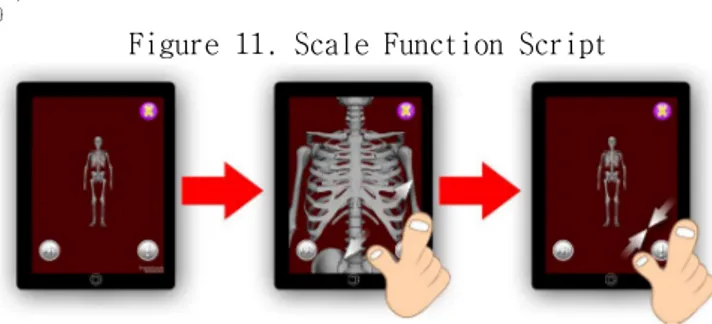2012 년도 한국멀티미디어학회 춘계학술발표대회 논문집 제 15 권 1 호
- 123 -
The Advantages of M-Learning Using
The Combination of Digital Content and Mobile Device
In Education Field.
Markus Santoso*, Byung Gook Lee**
*Dept of Visual Content, Ph.D Candidate of Dongseo University **Dept of Visual Content, Professor of Dongseo University
Abstract
In general, there are 3 subjects of discussion in education field; namely past, present and future. Related with those facts, there is several information or knowledge that relatively hard to be presented in the real world. In this matter, digital content shows its contribution especially in the education field. Digital content can virtually represent the information or knowledge that seems to be difficult to be visualized in the real world before. In this project, researcher develops a mobile device’s application that consist the skeleton’s 3D virtual content. This application is expected to solve the above explained problem that usually appears during learning human skeleton in senior high-school’s biology class. Besides, the application of digital content will make the learning process become easier because the student will have a visual learning tool. Last, the mobile device that is used in this prototype has offer an important beneficial namely mobility beneficial, so that the user can access the content anytime and anywhere.
Keywords: digital content, mobile device, education
1. Introduction
Learning plays the role as a process of cognitive and social development (Vygotsky, 1978). It mediates the social interaction by cultural tools, such as language and technology (J.Cook et al, 2008). So that, we can conclude that education is one of the most important things in human life.
In general, the education discusses about things that already happened in the past, what is happening in the present and what will happen in the future. Related with that fact, there is several information or knowledge that relatively hard to be presented in the real world’s classroom. It would be difficult to bring the real dinosaurs in the present classroom. It will also hard to teach about the skeleton using the real tool. In conclusion, for some reason, it is difficult to bring some information or knowledge in the real world.
In this matter, digital content show its contribution for the education field. Digital content is able to retrieve an information or knowledge that seems to be difficult to be realized in the real world before. Digital content that is combined with some creativity from its developer will give significance contribution to a lot of fields and one of them is education field.
In the same time, the development of digital content for education field is expected to close the gap that happened between inside-the-school and outside-the-school time during the learning process (L.M.Fraga et al, 2011). These days, student are experiencing some radical changes related with their lifestyle. Most of them nowadays are surrounded by mobile high-tech gadgets such as laptop, smart phone, computer tablet and others. This technology is expected to become a mainstream addition to classroom practices in the immediate future (Johnson et al, 2010).
The combinations between education field, digital content and mobile device then defined as Mobile Learning or M-Learning. Mobile learning can be defined as learning that takes place ‘anytime, anywhere’ (Geddes, 2004; Wagner&Wilson, 2005).
For this purpose, researcher developed this SkeleFUN prototype. SkeleFUN is expected to be an equal learning partner for the student both inside and outside the school. SkeleFUN brings the skeleton object virtually, that the student can have their own visual learning tool. In the same time, it is installed in the mobile device so that the student is able to access it whenever and wherever they want.
2012 년도 한국멀티미디어학회 춘계학술발표대회 논문집 제 15 권 1 호
- 124 - 2. Previous Work
There are some developers that developed digital content for education field before. Several technologies are already used and combined for education purpose, such as on video game, augmented reality (AR), virtual 3D and others.
Using Civilization game, Kurt Squire tried to combine the video games and education. Using this game, he try to help the student learning history while also developing their creative problem solving particularly within the domain of computer modeling (K. Squire, 2008).
Other researcher tried to combine an AR with education field. Mark Billinghurst and his team developed a Mixed Reality Book edutainment tool. The combination of conventional book, Head Mounted Device and AR makes this digital edutainment bring a unique learning ambience (Billinghurst et al, 2008).
The other developer tried to use virtual content into education field. The digital content is brought to the audience as an application (apps) in the mobile device. This apps was developed by Busan IT Industry Promotion Agency. The main theme is about Dinosaur which has already vanished long time ago. So that, virtual 3D object becomes a proper digital solution to retrieve the dinosaur theme to the audience.
Figure 1. Allo&friends edutainment apps
In this paper, researcher works in a similar direction with Busan IT Industry Promotion Agency. Generalized their work and combine it with the latest fact of education in Indonesia, researcher developed SkeleFUN which explored different area of lesson subject, the skeleton lesson for senior high school.
3. M-Learning using SkeleFUN
3.1. Design and Development Process
When developing this M-Learning project, researcher started the work from deciding the content that will be presented in this apps. After some observations, it is decided to develop skeleton theme that is usually learned during senior high school.
The next phase is to decide what kind of digital content can be used to present the chosen subject. Several digital content options were
observed, and then it is decided to use the 3D virtual content to present the skeleton subject. The final project is installed as an apps inside the mobile device so it becomes a holistic learning ambience for the user.
In order to increase an excitement of learning experience, researcher added an AR feature to this M-Learning environment. As it immersed the virtual content in the real world, an AR feature is expected to close the gap between the virtual world and the real world (R. Azuma, 1997). So that the student as a user can feel more interest and engaged with this M-Learning apps.
In Indonesia, students interact with a lot of text book and their individual note. When this M-Learning apps is used, it will play a role as an equal partner of conventional learning tool. Rather than replacing the existed one, this apps will complement to enrich the user learning experience. The apps will present the skeleton virtual content only and if they want to find detail information about it, they should rely on their text book.
3.2. SkeleFUN UX and UI
The next phase was deciding a user experience (UX) and user interface (UI). UX and UI design process was began by making the workflow. This workflow is important as a researcher’s guidance during the UX and UI development process. The figure below shows the workflow of SkeleFUN apps.
Figure 2. SkeleFUN Workflow
Based on the above figure, this apps will start with the Opening Menu. Then user will enter the Main Menu which consists 3 main parts, namely Instruction Menu, Virtual 3D Content Menu and Credits Menu. The figure below shows the design of Opening Menu and Main Menu.
2012 년도 한국멀티미디어학회 춘계학술발표대회 논문집 제 15 권 1 호
- 125 - Instruction Menu is the place for user to gather information about how to use this apps and functions that are able to be used by user during playing the apps. Credits Menu describes name or any other parties that directly and not directly support this project. The figure below shows the design of Instruction Menu and Credits Menu.
Figure 4. Instruction Menu and Credits Menu
The next part which is the main part of this apps, Virtual 3D Content Menu. This part consist 3D virtual object of skeleton model. In this menu, researcher added 2 sub-menus, namely Augmented Reality part and Unique Information part. An AR part was represented by an “AR” Button and unique information was represented using “!” button. The next figure show the design of 3D Virtual Content Menu, AR Menu, Unique Information Menu and also the design Marker of AR session.
Figure 5. Virtual 3D Content Menu, AR Menu and Unique Information Menu.
Figure 6. Design marker for AR Session
Optimizing the UX, researcher added 3 functions into the Skeleton 3D object, namely Slide function, Rotation function and Scale function. Slide function can be used by user to move the virtual object in Y axis. Figure 7 is the script that used to activate this function. And the figure 8 is the example of slide function procedure.
private var focusObj: GameObject = null;
function Update () {
if (Input.touchCount > 0 && Input.GetTouch(0).phase == TouchPhase.Began)
{
focusObj = null;
var ray = Camera.main.ScreenPointToRay (iPhoneInput.GetTouch(0).position); var hit : RaycastHit;
if (Physics.Raycast (ray,hit, 100)) {
focusObj = hit.transform.gameObject; }
}
if(focusObj && Input.touchCount > 0 && Input.GetTouch(0).phase == TouchPhase.Moved)
{
focusObj.transform.position += Vector3(0,
0,iPhoneInput.GetTouch(0).deltaPosition.y/10.0); }
if(focusObj && Input.touchCount > 0 && Input.GetTouch(0).phase == TouchPhase.Ended)
{
focusObj = null; }
}
Figure 7. Slide Function Script
Figure 8. Slide Function
The second function is Rotation function. Using this function, user can rotate the skeleton 3D object in X axis. Figure 9 is the script that used to activate this function. And the figure 10 is the example of rotation function procedure.
var speed : float = 0.3;
function Update () {
if (Input.touchCount == 1 && Input.GetTouch(0).phase == TouchPhase.Moved) { var touchDeltaPosition:Vector2 = Input.GetTouch(0).deltaPosition; transform.RotateAround (this.transform.position, Vector3.forward, - touchDeltaPosition.x*speed); } }
Figure 9. Rotation Function Script
Figure 10. Rotation Function
The last function is Scale function. Using this function, user can scale up and down the skeleton 3D object. User can pinch the screen to
2012 년도 한국멀티미디어학회 춘계학술발표대회 논문집 제 15 권 1 호
- 126 - activate this function. Figure 11 is the script that used to activate this function. And the figure 12 is the example of scale function procedure.
function Update () {
if ( iPhoneInput.touchCount == 2 ) {
//iPhoneTouch touch1 = iPhoneInput.GetTouch(0); //iPhoneTouch touch2 = iPhoneInput.GetTouch(1);
var touch1 : iPhoneTouch = iPhoneInput.GetTouch( 0 ); var touch2 : iPhoneTouch = iPhoneInput.GetTouch( 1 );
// Find out how the touches have moved relative to eachother:
var curDist : Vector2 = touch1.position - touch2.position;
var prevDist : Vector2 = (touch1.position - touch1.positionDelta) - (touch2.position - touch2.positionDelta);
var touchDelta : float = curDist.magnitude - prevDist.magnitude;
// move camera in world coordinates
//Camera.main.transform.position -= new Vector3(0, 0, touchDelta * .5f);
// translate along local coordinate space
transform.localScale +=
Vector3(0.05*touchDelta,0.05*touchDelta,0.05*touchDelta);
} }
Figure 11. Scale Function Script
Figure 12. Scale Function
4. Discussion
In this paper, researcher had explored the advantages of combining digital content and mobile device in education field. SkeleFUN is a prototype of the research that focused on the biology lesson specifically about human skeleton. It suggested that the combination of digital content, mobile device and education field, or defined as Mobile Learning or M-Learning, has qualified potency to give a positive contribution to education field. Through digital content, it is able to retrieve an information or knowledge that seems to be difficult to be realized in the real world before.
In the same time, the application of digital content will make the learning process become easier because the student will have their own visual learning tool. Even when they are outside school time, for example when student in their houses, they still can access this visual learning tool eventhough they do not have a human skeleton dummy. Learning with visual tool is important for students in order to increase an understanding of some subject.
Furthermore, the mobile device that is used in this prototype has offer an important beneficial namely mobility beneficial, so that the user can access the content whenever and wherever. Using their own device, every student can have their own learning tool that can be accessed both inside and outside the school.
References
[1] E. Wagner, P. Wilson.”Why Learning Professionals Need To Care About Mobile Learning”. American Society of Training and Development, 59(12), 40-43. 2005.
[2] J. Cook, N. Pachler, C. Bradley. “Bridging Gap? Mobile Phones at the Interface Between Informal and Formal Learning”. RCETJ, Vol.4, No.1, 2008.
[3] K.D. Squire. “Video Games and Education: Designing learning systems for an interactive age”. Retrieved from:
http://website.education .wisc.edu/kdsquire/tenur e-files/02-squire-ed-tech-refchecV3.pdf. 2008. [4] L.M. Fraga, K.D. Wood, E.B. Martin. “Digital World Walls and Vocabulary Learning: The Use of iPods to Facilitate Vocabulary Instruction with ESL Students”. RCETJ, Vol.7 No.2, 2011.
[5] L.S. Vygotsky. “Mind in society”. Cambridge, MA: Harvard University Press. 1978.
[6] L. Johnson, A. Levine, R. Smith., & S. Stone. “The 2010 Horizon Report”. Austin, TX: New Media Consortium. www://wp.nmc.org/horizon2010/. 2010.
[7] M. Ally. “Mobile Learning: Transforming the Delivery of Education and Training”. AU Press, Athabasca University. 2009.
[8] M. Billinghurst. “Augmented Reality in
Education”. Retrieved from:
http://www.it.civil.aau.dk/it/education/reports/a r_edu.pdf. 2002
[9] M. Specht, S. Ternier, W. Greller. “Dimensions of Mobile Augmented Reality for Learning: A First Inventory”. RCETJ, Vol 7, No.1, 2011.
[10] R. Azuma. “A Survey of Augmented Reality”. Teleoperators and Virtual Environments 6, 4. Pg 355-385. 1997.
[11] R. Grasset, A. Dunser, M.Billinghurst. “Edutainment with a Mixed Reality Book: A visually augmented illustrative children’s book”. Advances in Computer Entertainment Technology, 2008.
[12] S.J. Geddes. “Mobile Learning in the 21st Century: Benefits to Learners”. 2004.